XML Sitemap Generator For Blogger - Preface
Submitting an XML Sitemap to search engines is the most important part of Technical SEO. You can generate an XML sitemap for your blogger website by using this Free XML Sitemap Generator For Blogger.
Sitemap Generator For Blogger Free
To generate the XML Sitemap Generator For Blogger Website, simply type or paste the URL of your website and then hit on the Generate XML Sitemap button.
At a glance at XML Sitemap Generator For Blogger
XML Sitemap Generator For Blogger
An XML Sitemap Generator For Blogger Website is a free online tool that allows you to create an XML file that lists all the URLs (web addresses) of the content on your blog, such as posts, pages, and media files in a structured format. It also lists all additional information about each URL, like when it was last updated and how important it is relative to other URLs on your site. XML helps search engines like Google to crawl and index your blog more effectively, ensuring that your content gets discovered by users when they search online.
In general, an XML Sitemap Generator For Blogger Website is a Free SEO Tools which allows to create a roadmap for search engine bots, guiding them through the structure of your Blogger site so they can find and understand its content better. This improves the site's visibility and helps it appear in relevant search queries, potentially driving more organic traffic to your blog.
An XML Sitemap Generator For Blogger Website is a free online tool designed to create XML sitemaps for websites hosted on the Blogger platform.
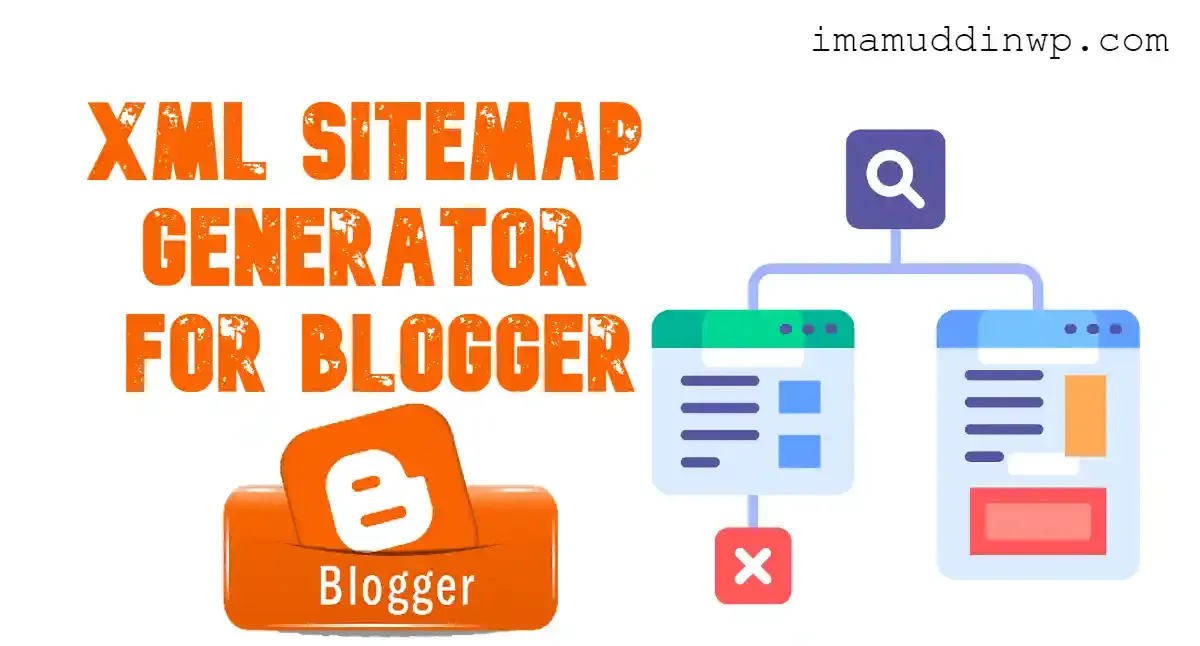
XML Sitemap Generator For Blogger: How It Works?
An XML sitemap is a file that lists all the URLs for a site, helping search engines like Google to crawl and index the content effectively. Here's how it works for a Blogger site:
- Crawling the Website: The generator starts by crawling the website to discover its pages. It may use various methods like following links, reading sitemaps (if available), or accessing the website's database directly.
- Collecting URLs: As the generator crawls the website, it collects the URLs of each page it encounters. This includes pages, posts, images, videos, etc., depending on the settings and priorities of the generator.
- Organizing URLs: Once the URLs are collected, the generator organizes them into a structured format. This format follows the XML schema defined for sitemaps, including elements like
<url>,<loc>(the URL itself),<lastmod>(date of last modification),<changefreq>(how frequently the page is likely to change), and<priority>(priority of the page relative to other pages on the site). - Generating the XML File: With all URLs organized, the generator creates the XML file following the sitemap protocol. This file typically follows a specific naming convention like
sitemap.xmland is placed in the root directory of the website or submitted to search engines via their respective webmaster tools. - Updating and Maintenance: The generator may have options for scheduled updates or manual triggers to regenerate the sitemap when changes occur on the website. This ensures that the sitemap stays current and reflects the latest content and structure of the site.
- Submitting to Search Engines (optional): Once the XML sitemap is generated, website owners may submit it to search engines like Google, Bing, etc., through their webmaster tools or by adding it to the website's robots.txt file. This helps search engines discover and crawl the website more efficiently.
By following these steps, you can generate an XML sitemap for your Blogger blog and ensure that search engines effectively crawl and index your content.
FAQs: XML Sitemap Generator For Blogger
People always ask questions regarding the XML Sitemap Generator For Blogger. Let's see some Frequently Asked Questions - FAQs of it.
What is an XML sitemap in SEO?
An XML sitemap in SEO - [Search Engine Optimization] is a specifically formatted file that webmasters create to help search engines understand and index the content of their websites more effectively. It essentially serves as a roadmap for search engine crawlers, guiding them to all the important pages on a site.
Here are some key details about XML sitemaps in SEO:
- Structure: XML sitemaps are structured in XML - [eXtensible Markup Language], which is a markup language similar to HTML but designed specifically for storing and transporting data. The XML format is easy for search engine bots to read and interpret.
- Content: The XML sitemap lists URLs (Uniform Resource Locators) of all the significant pages on a website. This includes not only main pages but also subpages, blog posts, product pages, and any other content that webmasters want search engines to index.
- Metadata: Along with URLs, XML sitemaps can include additional metadata for each page, such as:
- Last modification date: Indicates when the page was last updated. This helps search engines understand if a page's content has changed since the last crawl.
- Change frequency: Specifies how often the page's content is likely to change (e.g., hourly, daily, weekly). This provides guidance to search engines on how frequently they should revisit the page for updates.
- Priority: Indicates the relative importance of the page compared to other pages on the site. Priority values range from 0.0 (lowest priority) to 1.0 (highest priority).
- Accessibility: XML sitemaps make it easier for search engine crawlers to discover and navigate through a website, especially if the site has complex navigation or dynamic content. This can result in a more thorough indexing of a site's content.
- Benefits for SEO: Submitting an XML sitemap to search engines (such as Google, Bing, etc.) can have several benefits for SEO:
- Ensures all important pages are crawled and indexed.
- Helps search engines understand the structure and hierarchy of a website.
- Facilitates quicker indexing of new or updated content.
- Can improve the visibility and ranking of a website in search engine results pages (SERPs).
Overall, XML sitemaps play a crucial role in SEO by providing search engines with essential information about a website's structure and content, ultimately improving its visibility and accessibility online.
What type of sitemap does Blogger use?
Blogger uses an XML sitemap format for its sitemaps. This XML sitemap is automatically generated for each blog hosted on the Blogger platform. The XML sitemap includes important information about the blog's content, such as the URLs of individual blog posts, pages, and other relevant metadata.
XML - [Extensible Markup Language] is a structured format commonly used for sharing data on the internet. In the case of Blogger, the XML sitemap serves as a roadmap for search engine crawlers, helping them efficiently discover and index the blog's content. By providing this structured data, Blogger enhances the visibility of its users' blogs in search engine results, ultimately driving more traffic to their sites.
Blogger's XML sitemap typically follows the Sitemap Protocol, which is a standardized format developed by search engines to facilitate the discovery and indexing of web content. The XML sitemap generated by Blogger adheres to this protocol, ensuring compatibility with various search engine crawlers and indexing systems.
What is the best free sitemap generator?
There are several free sitemap generators available, each with its own set of features and user interfaces. Some popular options include:
XML Sitemaps: XML Sitemaps is a widely used free sitemap generator that allows you to create XML sitemaps for your website. It's user-friendly and provides options for customization.
Screaming Frog SEO Spider: While Screaming Frog offers a paid version with advanced features, its free version allows you to crawl up to 500 URLs, making it suitable for smaller websites. It generates XML sitemaps efficiently and provides detailed insights into your site's SEO.
Yoast SEO Plugin: If you're using WordPress, the Yoast SEO plugin offers a free version that includes a sitemap generator. It's easy to use and integrates seamlessly with WordPress websites.
Google XML Sitemaps: This WordPress plugin generates a special XML sitemap that helps search engines better index your blog. It's simple to set up and configure, making it a popular choice among WordPress users.
Online Sitemap Generator: There are various online tools available that allow you to generate sitemaps for free. These tools typically require you to input your website URL and then generate the sitemap for you to download. Examples include XML Sitemaps and Small SEO Tools.
Ultimately, the best free XML sitemap generator for you will depend on your specific needs, such as the size and complexity of your website, your technical expertise, and any specific features you require. It's worth experimenting with a few different options to find the one that works best for you.
How to create an XML sitemap for Blogger?
Creating an XML sitemap for your Blogger blog involves using a third-party tool or manually generating the sitemap. Here's how you can manually generate an XML sitemap for your Blogger blog:
- Access Your Blogger Dashboard: Log in to your Blogger account and go to the dashboard of the blog for which you want to create the XML sitemap.
- Access the Settings: From the left-hand menu, click on
"Settings." - Search Preferences: Under the
"Settings"menu, select"Search preferences." - Enable Custom robots.txt: Scroll down to the "Crawlers and indexing" section. Look for the
"Custom robots.txt"option and click on"Edit"next to it. - Add Sitemap Entry: In the custom robots.txt editor, add the following line:
ReplaceSitemap: YourBlogURL/sitemap.xml"YourBlogURL"with your actual blog URL. For example:Sitemap: https://example.blogspot.com/sitemap.xml - Save Changes: After adding the line, click on the
"Save changes"button to update your Custom Robots.txt file. - Generate the Sitemap: You don't need to manually create the XML sitemap for Blogger. Blogger automatically generates it for you. To access your XML sitemap, simply add
"/sitemap.xml"to your blog URL. For example:https://example.blogspot.com/sitemap.xml - Verify the Sitemap: After generating the XML sitemap, it's a good idea to verify it to ensure that it's properly formatted and includes all your blog's important pages. You can do this by visiting the sitemap URL in your browser and reviewing its contents.
That's it! You've successfully created an XML sitemap for your Blogger blog and added it to the custom robots.txt file. This will help search engines index your blog's content more efficiently.
How to improve SEO with sitemap XML?
Using a sitemap XML file is an effective way to improve your website's SEO - [Search Engine Optimization]. Here's how you can utilize it to enhance your SEO efforts:
Understanding Sitemaps: First, ensure you understand what a sitemap is. It's essentially a file that lists all the URLs of your website, helping search engines understand its structure and content better.
Generate a Sitemap: Use various tools or plugins available online to generate a sitemap XML file for your website. Content management systems (CMS) like WordPress often have plugins that automatically generate and update sitemaps for you.
Include Important URLs: Make sure your sitemap includes all the essential URLs of your website, including pages, posts, categories, and any other relevant content. This ensures search engines can crawl and index all the necessary pages.
Prioritize URLs: If certain pages are more important than others, you can prioritize them within the sitemap. This can be done by assigning priority values (between 0.0 and 1.0) to each URL, indicating their importance relative to other pages.
Update Regularly: Keep your sitemap updated whenever you add new content or make changes to your website. This ensures search engines always have access to the latest version of your site's structure.
Submit to Search Engines: Once you've generated your sitemap XML file, submit it to major search engines like Google, Bing, and Yahoo. You can do this through their respective webmaster tools or search console platforms.
Check for Errors: Periodically check your sitemap for any errors or issues. Make sure all URLs are valid and there are no broken links or redirects. This helps maintain the integrity of your sitemap and ensures search engines can crawl your site effectively.
Include Metadata: Along with URLs, you can also include additional metadata in your sitemap, such as the last modified date of each page and how frequently it's updated. This helps search engines understand when to revisit your pages for indexing.
Optimize URL Structure: While creating your sitemap, ensure your website's URL structure is optimized for SEO. Use descriptive keywords in your URLs and keep them short and relevant to the content they represent.
Monitor Performance: Keep track of your website's performance in search engine rankings after implementing the sitemap. Analyze data such as crawl rates, indexed pages, and organic traffic to assess the impact of the sitemap on your SEO efforts.
By following these guidelines and best practices, you can effectively utilize sitemap XML files to improve your website's SEO and increase its visibility in search engine results.
You may also like...
XML Sitemap Generator For Blogger - Final Words
We strongly believe that this Free XML Sitemap Generator For Blogger Websites will assist you in creating an XLM sitemap for your blogger website.
If you face any problems with using XML Sitemap Generator For a Blogger Website, please let us know. We will reply very soon with a solution. Thank you for coming here. That's all for today.
![XML Sitemap Generator For Blogger - [Free SEO Tool]](https://blogger.googleusercontent.com/img/b/R29vZ2xl/AVvXsEjbJVEObpKWvRwUmBFcdrAlcFW_cq7bF3Cl6GSb9oXXTlB3BmbaoQ8PwTMJBUEF4XDi9QPVEt8XM1pyQaWuTsOd2GIfiWqnUFzyzl9Mx3r9eh0-7Qz_rkHFKxdbbdNOcxe675Jt4xFnED88Z8y6emy6IAdicFzxfXKlvKQSiLiMpCwO7yBd38pIjcWPM8af/w200-h200-p-k-no-nu/xml-sitemap-generator-for-blogger.webp)