FAQ Schema Generator
It is a Free FAQ Schema Generator Tool for you to add FAQ Schema markup data or structured data to your website.
JSON Output - [FAQ Schema Data]
After adding all your questions, add below code to your FAQ web page. Double click on the code area to copy the code.
<script type="application/ld+json"> {{$data | json }} </script> You can create a well-structured FAQ schema for your article by using FAQ Schema Generator Tool. It will enhance your website's search engine visibility and improve user experience.
Free SEO Tools For Website Analysis
Our Free SEO Tools for Website Analysis offer an indispensable arsenal for optimizing your online presence. With a comprehensive suite of utilities designed to enhance your website's performance and visibility, these free online tools empower you to fine-tune your Digital Marketing Strategy with precision and insight. Whether you're a small business owner, a freelance web developer, or a marketing agency, our suite of tools offers indispensable insights and functionalities to optimize your website's performance in search engine rankings.
Our Free SEO Tools For Website Analysis are designed to be user-friendly and accessible to anyone, regardless of their level of expertise in SEO.
What is a FAQ Schema?
FAQ Schema is also known as Frequently Asked Questions Schema. It's a special type of structured data markup that helps Search Engines understand and display Frequently Asked Questions - FAQs on a website. It helps improve the visibility of the FAQ section in search engine results pages (SERPs) by providing a rich snippet format that includes question-and-answer pairs.
By implementing FAQ Schema, website owners can enhance their chances of having their FAQ content displayed in rich snippets or featured snippets on Search Engine Results Pages - [SERP], improving visibility and click-through rates.
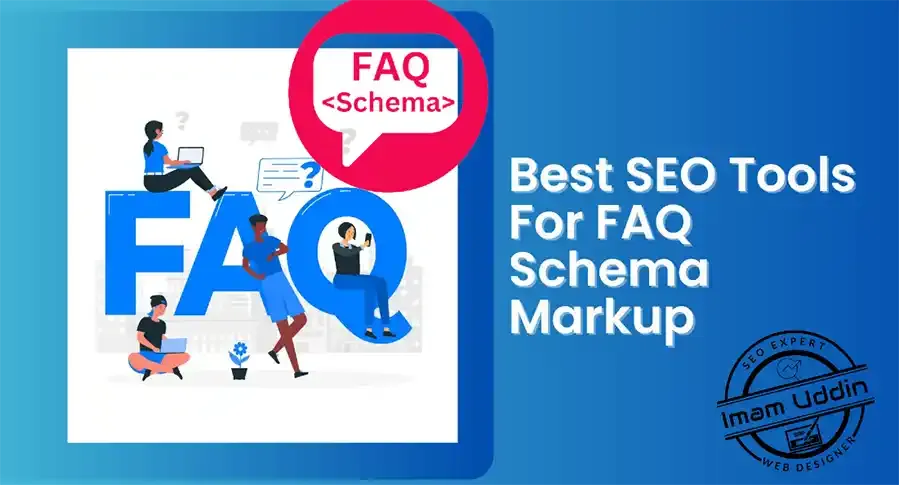
How do I add a FAQ schema in Blogger?
We hope you are going to publish a blog post or page from your blogger's website. And you are trying to add FAQ Schema to your blogger website. To add a FAQ schema to the Blogger website's post or page, you can follow the below steps:
- Access your Blogger Dashboard: Log in to your Blogger account and navigate to the dashboard of the blog where you want to add the FAQ schema.
- Create a new blog post or edit an existing one: You can add the FAQ schema to any blog post on your Blogger blog.
- Switch to HTML mode: In the blog post editor, find the option to switch to HTML mode. This will allow you to directly edit the HTML code of your blog post.
- Add FAQ schema markup: Insert the FAQ schema markup code at the end of your blog post.
To get the FAQ Schema Markup Code, you can use this FAQ Schema Generator Tool which allows you to get it very easily by including questions and answers.
FAQ Schema Generator Tool: How It Works?
This FAQ Schema Generator Tool is a free tool designed to help website owners or developers create structured data markup for Frequently Asked Questions - [FAQs] on their websites. This markup, written in JSON-LD format, helps search engines better understand the content of the FAQs, potentially leading to enhanced visibility in Search Engine Results Pages - [SERPs] through rich snippets.
Here's how a typical FAQ Schema Generator Tool works:
Inputting FAQs: The user starts by inputting the frequently asked questions and their corresponding answers into the tool's interface. This can usually be done through a form or a text editor within the tool.
Organizing FAQ Data: The tool organizes the inputted FAQs into a structured format suitable for generating JSON-LD markup. It may prompt the user to categorize or group the FAQs for better organization and clarity.
Generating JSON-LD Markup: Once the FAQs are organized, the tool generates the JSON-LD markup automatically based on the structured data guidelines provided by schema.org, which is the standard vocabulary for structured data on the web. The markup includes properties such as
"question,""answer,"and"mainEntityOfPage."-
Customization Options: Depending on the sophistication of the tool, users may have options to customize the generated markup. This could include specifying additional properties such as
"author,""dateCreated,"or"keywords,"or choosing a particular FAQ schema subtype (e.g., FAQPage, QAPage) if available. -
Previewing Markup: Some tools provide a preview feature allowing users to see how the generated markup will appear to search engines. This can help users ensure that the markup accurately represents their FAQs and is formatted correctly.
-
Integration: Once satisfied with the generated markup, users can either download the JSON-LD code or directly integrate it into their website's HTML code. Integration typically involves adding the markup within the
<script type="application/ld+json">tag in the<head>section of the webpage. Testing and Validation: After integration, it's recommended to test the markup using Google's Structured Data Testing Tool or other similar validation tools to ensure there are no errors or warnings. This step helps verify that the markup is correctly interpreted by search engines.
-
Monitoring Performance: Once the markup is live on the website, users can monitor its performance through Google Search Console or other analytics tools. This allows them to track any improvements in search visibility or click-through rates resulting from the implementation of FAQ schema markup.
FAQ Schema Generator Tool simplifies the process of adding structured data markup to FAQs, helping website owners enhance their site's search engine visibility and provide a better user experience for search engine users.
How do I add a FAQ schema to a page?
Adding a FAQ Schema to your webpage involves three main steps:
- Create the FAQ Content: Start by identifying the most common questions your audience might have about your product or service. Then, write clear and concise answers to these questions.
- Add the FAQ Schema Markup: Once you have your FAQ content ready, you need to add the schema markup to your webpage. This involves adding specific HTML code to your page that tells search engines how to display your FAQ content in search results.
- Test the Schema Markup: After adding the schema markup, it's important to test it to ensure it's working correctly. You can use Google's Structured Data Testing Tool to check for any errors or issues.
What are the benefits of FAQ schema?
Schema Markup helps search engines understand the contents of the FAQ section of a webpage more effectively. This type of schema markup can provide several benefits, both for search engines and for users.
Here are some of the main benefits of using FAQ Schema:
- Enhanced Visibility in SERPs: When FAQ Schema is implemented, search engines like Google can display your FAQ content directly in the search results. This can increase the visibility of your FAQ content and potentially attract more clicks.
- Improved User Experience: By displaying FAQ content directly in the search results, users can quickly find the information they need without having to click through to your website. This can improve the overall user experience and reduce bounce rates.
- Increased Click-Through Rates (CTR): Since FAQ schema can make your FAQ content more prominent in the search results, it can also lead to higher click-through rates. Users are more likely to click on a result that directly answers their question.
- Structured Information: FAQ schema helps organize your FAQ content in a structured format that search engines can easily understand. This can make it easier for search engines to index and rank your content.
- Rich Snippets: Implementing FAQ schema can lead to the creation of rich snippets, which are more visually appealing and informative than regular search snippets. Rich snippets can help your content stand out in the search results.
- Voice Search Optimization: As voice search becomes more popular, FAQ schema can help optimize your content for voice search queries. Voice assistants like Siri and Google Assistant often rely on structured data to provide answers to users' questions.
- Potential for Featured Snippets: In some cases, FAQ schema can lead to your content being featured as a "featured snippet" at the top of the search results. This can provide even more visibility and traffic to your website.
Using FAQ Schema on your website, blog post or web page can help improve the visibility, usability, and credibility of your website, which can lead to increased traffic and engagement.
Why do we use schema in SEO?
Schema Markup can be used to provide additional information about a webpage, such as the type of content, the author, the date the content was published, and more. This information can help search engines better understand the content on a webpage, which can lead to more accurate search results for users.
It's a collaborative effort led by Google, Bing, Yandex, and Yahoo! to help webmasters provide the information their search engines need to understand content and provide the best search results possible at this time. By using Schema Markup, webmasters can provide search engines with more detailed information about their web pages, making it easier for search engines to accurately categorize and rank them.