Free FAQ Schema Generator
Are you looking for a Free FAQ Schema Generator Tool for you to add FAQ Schema markup data or structured data to your website? Don't worry! You will solution here.
FAQ Schema Data
After adding all your questions,Double click on the code area to copy the code to add below json code to your FAQ web page.
<script type="application/ld+json"> {{$data | json }} </script> In this JSON-LD markup:
@context: Specifies the context for the schema, which is always "https://schema.org".@type: Indicates the type of schema being used, which is "FAQPage" in this case.mainEntity: Contains an array of FAQ items.- For each FAQ item:
@type: Specifies the type of the entity, which is "Question".name: Represents the question being asked.acceptedAnswer: Contains the accepted answer to the question.@type: Indicates the type of the entity, which is "Answer".text: Provides the text of the answer.
Replace "Question" and "Answer" with your actual questions and answers.
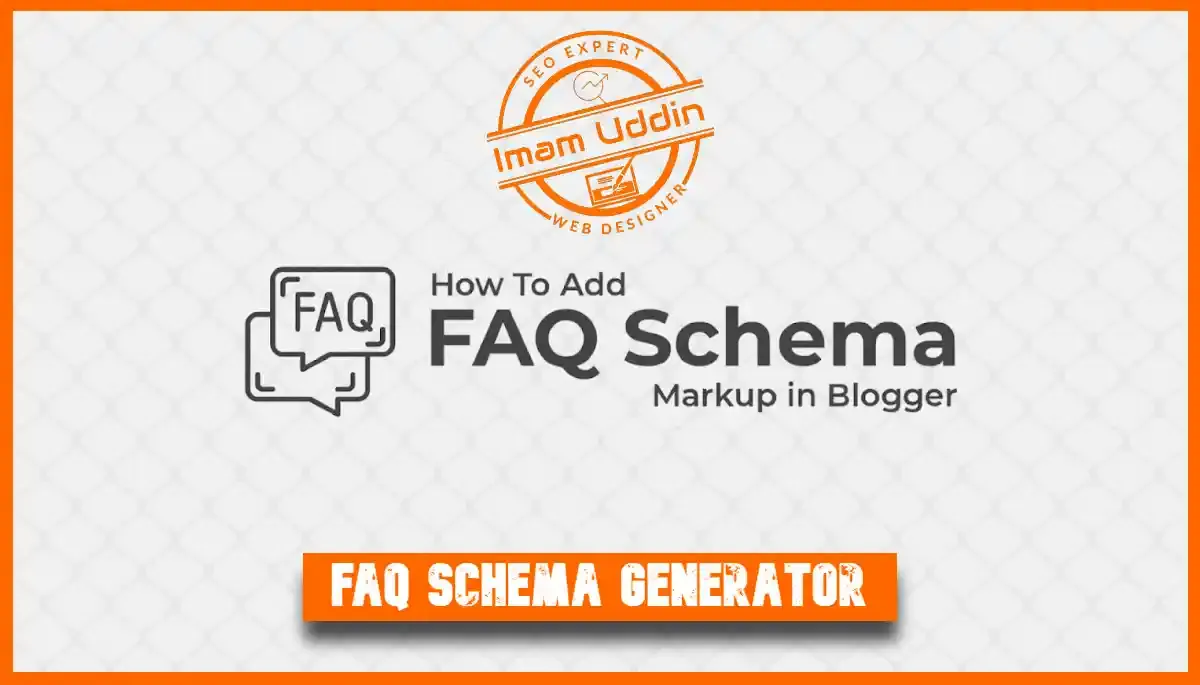
Use tools like Google's Structured Data Testing Tool or the Rich Results Test to verify that your FAQ schema markup is implemented correctly. This step helps ensure that there are no errors or issues that could affect how your FAQs appear in search results.
How to use our Free FAQ Schema Generator Tool?
Using our Free FAQ Schema Generator Tool is simple and efficient. Here's a step-by-step guide:
- Access the Tool: Visit the FAQ Schema Generator Tool.
- Enter Your FAQs: In the designated text fields or input boxes, type or paste your frequently asked questions (FAQs) along with their corresponding answers. Ensure that each FAQ is clearly separated from the others for accurate parsing.
- Generate Schema: After inputting your FAQs, locate the "Generate Schema" button or similar prompt on the webpage. Click on it to initiate the schema generation process.
- Review and Customize: Once the schema is generated, review the output to ensure accuracy and completeness. You may have options to customize certain aspects of the schema, such as styling or additional metadata.
- Copy the Generated Schema: After reviewing and customizing, copy the generated FAQ schema. This schema is typically presented in a structured format such as JSON-LD (JavaScript Object Notation for Linked Data).
- Implement the Schema: Paste the copied schema into the HTML source code of the webpage where you want the FAQ structured data to appear. Ensure that it is placed within the <script> tags in the <head> section of the HTML document.
- Validate the Implementation: Use Google's Structured Data Testing Tool or any other schema validation tool to verify that the schema has been implemented correctly and is compliant with the required format.
- Monitor and Update: Regularly monitor the performance of your FAQ schema in search engine results pages (SERPs) and update it as needed to reflect any changes in your FAQs or business information.
By following these steps, you can effectively utilize our Free FAQ Schema Generator Tool to enhance the visibility and accessibility of your FAQ content on the web.
