HTML Table Maker
It's a Free Online HTML Table Marker that allows you to Generate an HTML Table easily. Simply type your required HTML Column numbers & HTML Row numbers of the HTML Table and then hit on the 'Generate HTML Table' button. You will see the HTML Table preview also.
HTML Table Code
Simply double-click on the HTML Table Code area to copy HTML Table codes very easily. You can also do it by hitting on 'Copy HTML Code' button.
Free Dev Tools
The below tools will also increase work efficiency and will save you valuable time.
Online HTML Table Maker
Creating tables in HTML can often be a tedious and time-consuming task, especially if you're not familiar with coding. Our Online HTML Table Maker tool is here to simplify that process, making it easy for anyone to generate clean, well-structured HTML tables in just a few clicks. Whether you're a web developer, a student, or simply someone who needs to create tables for a website or a document, our tool is designed to cater to your needs with user-friendly features and intuitive design.
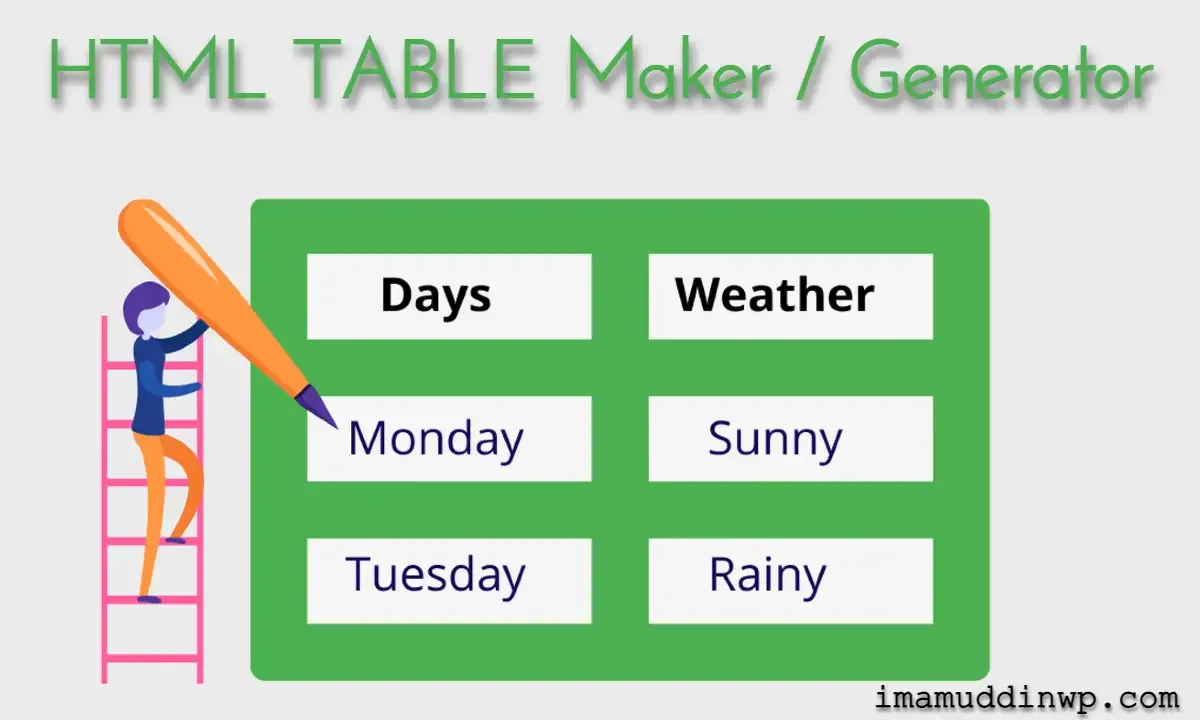
With our Online HTML Table Maker, you can quickly customize the number of rows and columns, add headers, style your tables with various options, and preview the results in real time. No more manually writing out each table tag or worrying about syntax errors. This tool provides a seamless way to produce professional-grade HTML tables, allowing you to focus on the content rather than the code.
HTML Table Generator Online
Why Choose Our HTML Table Generator? Creating HTML tables manually can be time-consuming and prone to errors. Our HTML Table Generator Online takes the complexity out of the equation, providing you with a straightforward and efficient way to generate tables. Whether you need a simple table for displaying data or a complex table with multiple styling options, our tool has you covered.
Say goodbye to the manual process of hand-coding tables and hello to a faster, more efficient way to create beautiful HTML tables with Online HTML Table Maker. Start using our HTML Table Generator Online today and transform the way you present your data!
Who Can Benefit From Online HTML Table Maker?
Whether you're a web developer, a designer, or someone who just needs to generate tables for their website, our Online HTML Table Maker tool is here to simplify the process. This intuitive and user-friendly tool empowers you to create customized HTML tables effortlessly, saving you time and ensuring professional results.
The Online HTML Table Maker is a versatile tool designed to meet the needs of a diverse range of users. Here’s a closer look at who can benefit from using this tool:
- Web Developers:
- Efficiency: Quickly generate HTML tables without the need for manual coding.
- Customization: Easily style tables to match website aesthetics and design specifications.
- Responsiveness: Create tables that adapt to various screen sizes, ensuring a consistent user experience across devices.
- Designers:
- Design Freedom: Customize the appearance of tables to fit into the overall design scheme.
- Prototyping: Quickly create and test table designs before final implementation.
- Content Creators and Bloggers:
- Data Presentation: Embed structured data into blog posts, articles, and reports.
- Visual Appeal: Enhance content with well-designed tables that make data easy to understand and visually appealing.
- Educators and Students:
- Educational Materials: Create organized tables for lessons, assignments, and presentations.
- Data Organization: Present research findings and data in a clear and structured format.
- Businesses and Professionals:
- Reports and Documentation: Generate professional-looking tables for reports, documentation, and presentations.
- Data Management: Organize and present business data effectively for internal and external stakeholders.
- Marketers:
- Pricing Tables: Design clear and attractive pricing tables for products and services.
- Comparison Charts: Create comparison tables to highlight product features and benefits.
- Project Managers:
- Project Tracking: Use tables to track project progress, milestones, and tasks.
- Resource Allocation: Organize and display resource allocation and scheduling information.
- Non-Profit Organizations:
- Donor Lists: Create tables to display donor information and contribution details.
- Event Planning: Organize event schedules, volunteer assignments, and other logistical information.
- Data Analysts:
- Data Presentation: Present analytical data and findings in a structured format that is easy to interpret.
- Charts and Graphs: Complement charts and graphs with detailed data tables.
- Online Retailers:
- Product Listings: Display product details, specifications, and pricing in an organized manner.
- Inventory Management: Keep track of stock levels and product information.
By catering to such a wide array of users, the Online HTML Table Maker proves to be an invaluable tool for anyone needing to create and present data in a structured and aesthetically pleasing manner. Whether for professional, educational, or personal use, this tool simplifies the process of designing and implementing HTML tables.
HTML Table Generator Online - How It Works?
Our HTML Table Generator Online is a web-based tool that simplifies the process of creating HTML tables without requiring the user to manually write the HTML table code. Here’s a breakdown of how it typically works:
- User Interface:
The HTML Table Generator Online provides an intuitive user interface (UI) where users can specify the structure and content of their table. Common UI elements include:
- Input Fields: For specifying the number of rows and columns.
- Text Boxes: For entering data into each cell.
- Options: To customize the table’s appearance (e.g., borders, colors, alignment).
- Input Processing:
When the user inputs the desired table configuration, the tool processes this information. Here’s a typical flow:
- Read Inputs: The tool reads the number of rows and columns and any specific data entered for each cell.
- Validation: The input data is validated to ensure it meets the requirements (e.g., non-negative integers for rows and columns, valid HTML content for cells).
- HTML Table Code Making:
Once the input is processed, the tool generates the corresponding HTML table code. This involves:
- Building the Table Structure: Creating the opening
<table>tag and adding rows (<tr>) and columns (<td>or<th>). - Inserting Data: Placing the user-provided content into the appropriate cells.
- Applying Styles and Attributes: Adding any specified styles or attributes to the table, rows, columns, or cells.
- Building the Table Structure: Creating the opening
- Output Display:
The generated HTML table code is then displayed to the user in a format that can be easily copied and pasted. This often includes:
- HTML Code Preview: Showing the raw HTML code.
- Live Preview: Rendering the table as it would appear in a web browser.
- Example Workflow:
Here’s a step-by-step example of how a user might create a table using an HTML Table Generator Online:
- Open the HTML Table Maker: Navigate to the HTML Table Generator webpage.
- Enter Table Dimensions: Specify the number of rows and columns of HTML Table.
- Fill in Cell Data: Enter the data for each cell through the provided text boxes or spreadsheet-like interface.
- Customize Table: Set options for borders, cell padding, alignment, and other styles.
- Generate HTML Table Code: Click a button to generate the HTML table code.
- Copy Code: Copy the generated HTML table code for use in a web project.
- Preview HTML Table: Optionally view a live preview to ensure it looks correct.
- Additional Features:
Advanced HTML Table Generators may offer additional features such as:
- Merging Cells: Combining multiple cells into a single cell (colspan/rowspan).
- Sorting and Filtering: Adding functionality for sorting and filtering table data.
- Import/Export: Allowing users to import data from CSV files or export the generated table.
HTML Table Generator Online is powerful Free Online Tool that make it easy to create and customize HTML tables without requiring in-depth knowledge of HTML. They streamline the process, allowing users to focus on the content and design of their tables rather than the intricacies of coding.

Online HTML Table Maker - Example Workflow
Online HTML Table Maker simplifies the process of creating and styling HTML tables, making it accessible to users who may not have extensive coding knowledge. By using these tools, you can quickly make or generate the necessary HTML Table Code to embed tables into your web projects efficiently.
- Open the Tool: Navigate to an online HTML table maker tool.
- Set Table Dimensions: Enter the number of rows and columns.
- Enter Content: Fill in the cells with the desired content.
- Customize Table: Apply styles and customize the table’s appearance.
- Preview Table: View the live preview to ensure it meets your requirements.
- Generate Code: Click the button to generate the HTML code.
- Copy/Download Code: Copy the code or download it for use on your website.
HTML table maker simplifies the process of creating HTML tables by providing a visual interface and automating the code generation, saving time and effort for web developers and designers.
How to create a table in HTML online?
It's very easy to create a table in HTML online. To do this, you can use Online HTML Table Maker or HTML Table Generator Online from imamuddinwp.com, it's a Free Online Tool to create HTML Table Code very easily.
What is the correct way to create a table in HTML?
There are two ways to create a table in HTML. Let's from from below:
- By using Manual Way
- By using Online HTML Table Maker
If you are a newbie, we always recommend using the HTML Table Generator Online or Online HTML Table Maker from imamuddinwp.com website.
You can customize the appearance and behavior of the table using CSS and JavaScript as needed.
How to create a table with 3 rows and 5 columns in HTML?
It's very easy to create a table with 3 rows and 5 columns in HTML. You don't need any programming knowledge to do this. Go to imamuddinwp.com and looking for the Online HTML Table Maker or HTML Table Generator Online. Then follow below mentioned 3 steps to create a table with 3 rows and 5 columns in HTML.
- Type 3 in the HTML Rows Number field
- Type 5 in the HTML Columns Number field
- Now hit on
Generate HTML Tablebutton.
You will see a table with 3 rows and 5 columns with HTML Table Code in the result area.
How to create an advanced table in HTML?
Creating an advanced table in HTML involves incorporating various elements and attributes to enhance its functionality and appearance.
Here's a breakdown of how you can create an advanced table:
Table Structure: Use the
<table>,<thead>,<tbody>,<tfoot>,<tr>,<th>, and<td>elements to structure your table.Table Headers: Use
<th>elements within<thead>to define headers for rows and columns. This is especially useful for providing labels for data.Table Caption: Include a
<caption>element within the<table>element to provide a title or description for the table.Table Spanning: Utilize the
rowspanandcolspanattributes within<td>or<th>elements to span cells across multiple rows or columns.Styling: Apply CSS styles to customize the appearance of the table, such as borders, background colors, text alignment, etc.
This example demonstrates a basic structure for an advanced table, but you can further customize it according to your specific requirements, such as adding sorting functionality, filtering, or interactive features using JavaScript or additional CSS styles.
How to create responsive table HTML?
Creating a responsive table in HTML involves designing a table layout that adapts smoothly to different screen sizes, ensuring readability and usability across various devices.
Implement CSS media queries to define different styles for different screen sizes. Target specific screen widths where your table layout needs to change to accommodate smaller screens.