Pivot Table Exercises With Answers PDF - Intro
Are you looking for a way to master pivot tables and enhance your data analysis skills? Look no further! Our comprehensive 'Pivot Table Exercises With Answers PDF' is here to help you unlock the full potential of this powerful Excel feature.
In this post, you'll find a collection of Pivot Table Exercises, complete with answers in a downloadable PDF format. These exercises are designed to help you practice real-world data scenarios, improve your analytical thinking, and become more confident in using Pivot Tables to generate insights.
Ready to level up your Excel skills? Let's dive into the exercises! Join us as we dive into these exercises and empower you to become more proficient in using Pivot Tables, ultimately transforming the way you handle data!
Table Of Contents...
Pivot Table Exercises With Answers
A good set of Pivot Table Exercises With Answers will help learners understand how to manipulate and extract meaningful insights from raw data efficiently.
In these exercises, you'll learn how to create and manipulate Pivot Tables to extract meaningful insights from raw data.
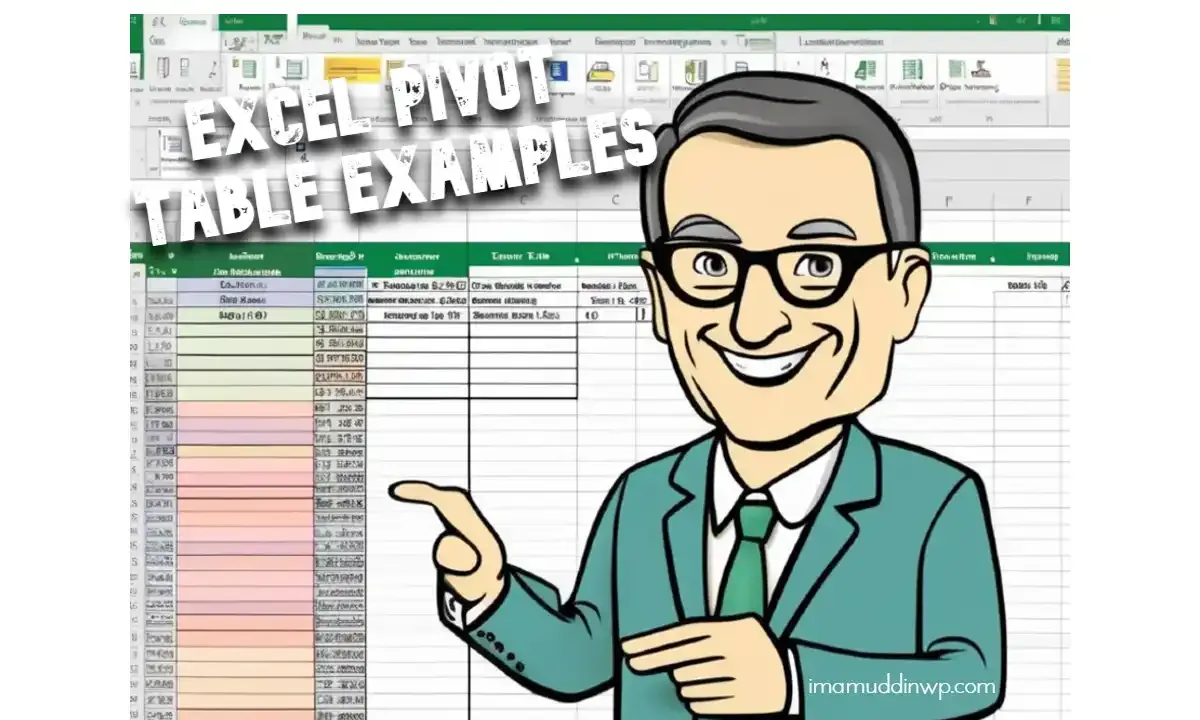
Each exercise is followed by answers, showing the step-by-step process to solve the problem, along with explanations for key concepts. These exercises are perfect for beginners Learning Pivot Tables, as well as for intermediate users seeking to deepen their understanding of advanced features.
Data Table Of Pivot Table Exercises With Answers
Here we have included a Data Table Of Pivot Table Exercises With Answers. By working through these examples, users will gain practical experience in transforming raw data into insightful summaries, making it easier to analyze and make data-driven decisions.
Get set ready to Practice With Pivot Tables. For these exercises, we'll use the following data table:
| Date | Region | Salesperson | Sales Amount | Units Sold |
|---|---|---|---|---|
| 2024-01-01 | East | Alice | 500 | 30 |
| 2024-01-01 | West | Bob | 600 | 40 |
| 2024-01-02 | East | Alice | 700 | 50 |
| 2024-01-02 | West | Charlie | 400 | 20 |
| 2024-01-03 | East | David | 800 | 60 |
| 2024-01-03 | West | Bob | 500 | 25 |
| 2024-01-04 | East | Alice | 600 | 35 |
| 2024-01-04 | West | Charlie | 700 | 30 |
Exercise 1: Total Sales Amount by Region
Objective: Calculate the total sales amount for each region.
Steps To Follow In MS Excel Pivot Table: We hope you have already opened the Data Table in your MS Excel. Now follow the below-mentioned steps:
- Insert a Pivot Table.
- Drag
"Region"to the Rows area. - Drag
"Sales Amount"to the Values area. - Ensure the Values area is set to
"Sum".
Answer: Here is the result or answer of the objective or goal.
| Region | Sum of Sales Amount |
|---|---|
| East | 2600 |
| West | 2200 |
Exercise 2: Average Units Sold by Salesperson
Objective: Find the average number of units sold by each salesperson.
Steps To Follow In MS Excel Pivot Table:
- Insert a Pivot Table.
- Drag
"Salesperson"to the Rows area. - Drag
"Units Sold"to the Values area. - Change the Values field setting to
"Average".
Answer:
| Salesperson | Average of Units Sold |
|---|---|
| Alice | 37.5 |
| Bob | 32.5 |
| Charlie | 25 |
| David | 60 |
Exercise 3: Total Sales Amount by Date
Objective: Calculate the total sales amount for each date.
Steps To Follow In MS Excel Pivot Table:
- Insert a Pivot Table.
- Drag
"Date"to the Rows area. - Drag
"Sales Amount"to the Values area. - Ensure the Values area is set to
"Sum".
Answer:
| Date | Sum of Sales Amount |
|---|---|
| 2024-01-01 | 1100 |
| 2024-01-02 | 1100 |
| 2024-01-03 | 1300 |
| 2024-01-04 | 1300 |
Exercise 4: Total Units Sold by Region and Salesperson
Objective: Summarize the total units sold by region and salesperson.
Steps To Follow In MS Excel Pivot Table:
- Insert a Pivot Table.
- Drag
"Region"to the Rows area. - Drag
"Salesperson"to the Columns area. - Drag
"Units Sold"to the Values area. - Ensure the Values area is set to
"Sum".
Answer:
| Region | Alice | Bob | Charlie | Grand Total |
|---|---|---|---|---|
| East | 105 | 105 | ||
| West | 65 | 50 | 115 | |
| Grand Total | 105 | 65 | 50 | 220 |
Exercise 5: Sales Amount by Region and Date
Objective: Display the sales amount by region and date.
Steps To Follow In MS Excel Pivot Table:
- Insert a Pivot Table.
- Drag
"Region"to the Rows area. - Drag
"Date"to the Columns area. - Drag
"Sales Amount"to the Values area. - Ensure the Values area is set to
"Sum".
Answer:
| Region | 2024-01-01 | 2024-01-02 | 2024-01-03 | 2024-01-04 | Grand Total |
|---|---|---|---|---|---|
| East | 500 | 700 | 800 | 600 | 2600 |
| West | 600 | 400 | 500 | 700 | 2200 |
| Grand Total | 1100 | 1100 | 1300 | 1300 | 4800 |
Exercise 6: Number of Sales Transactions by Salesperson
Objective: Determine the number of sales transactions each salesperson made.
Steps To Follow In MS Excel Pivot Table:
- Insert a Pivot Table.
- Drag
"Salesperson"to the Rows area. - Drag
"Sales Amount"to the Values area. - Change the Values field setting to
"Count".
Answer:
| Salesperson | Count of Sales Amount |
|---|---|
| Alice | 4 |
| Bob | 3 |
| Charlie | 2 |
| David | 1 |
Exercise 7: Maximum Sales Amount by Salesperson
Objective: Find the maximum sales amount achieved by each salesperson.
Steps To Follow In MS Excel Pivot Table:
- Insert a Pivot Table.
- Drag
"Salesperson"to the Rows area. - Drag
"Sales Amount"to the Values area. - Change the Values field setting to
"Max".
Answer:
| Salesperson | Max of Sales Amount |
|---|---|
| Alice | 800 |
| Bob | 600 |
| Charlie | 700 |
| David | 800 |
These exercises will provide hands-on Practice With Pivot Tables, helping users become proficient in summarizing and analyzing data. Each exercise includes clear instructions and answers to guide users through the process.
Pivot Table Exercises With Answers PDF
Here we have included a Pivot Table Exercises With Answers PDF so that you can be able to learn and Practice With Pivot Tables on your own.
A "Pivot Table Exercises with Answers PDF" is useful for several reasons, especially for people who are learning or improving their skills in Excel data analysis:
- Structured Learning: It provides a systematic way to learn pivot tables, guiding users from basic to advanced techniques. The exercises offer step-by-step instructions, making it easier for learners to follow along.
- Self-Paced Practice: A PDF allows users to practice at their own pace, going back to exercises they may find difficult. They can test their skills, troubleshoot mistakes, and track their progress.
- Comprehensive Answers: Solutions included in the PDF give learners immediate feedback. This ensures they are applying the right methods and understanding the concepts behind the pivot table functions.
- Offline Accessibility: A PDF is accessible offline, making it convenient for users to practice even when they don't have internet access.
- Reference Material: It serves as a handy reference guide for future use, offering examples and solutions that can be revisited whenever needed.
- Preparation for Work and Exams: For students or professionals preparing for exams, certifications, or job tasks, these PDFs provide practical examples similar to real-world problems, helping them become proficient with pivot tables.
In short, a Pivot Table Exercises with Answers PDF acts as a learning tool, reference guide, and practical resource to help users efficiently work with pivot tables in Excel.
Pivot Table Practice Sheet Download
Elevate your data analysis skills with our "Pivot Table Practice Sheet," available for download now. This practice sheet is a hands-on tool designed to help you become proficient in using pivot tables across various scenarios and datasets.
What’s Included In Pivot Table Practice Sheet Download?
- Interactive Exercises: The practice sheet includes a series of tasks that challenge you to apply various pivot table functions, from basic data summarization to advanced calculations and data manipulation.
- Realistic Data Sets: Work with realistic data scenarios to simulate actual data analysis situations. This will help you understand how to handle and interpret data in practical settings.
- Step-by-Step Instructions: Each exercise comes with clear, step-by-step instructions, guiding you through the process of creating and customizing pivot tables.
- Answer Key: Access a comprehensive answer key to check your work and gain insights into best practices for using pivot tables effectively.
- Flexible Use: Suitable for all skill levels, from beginners looking to build foundational skills to experienced users seeking to refine their techniques.
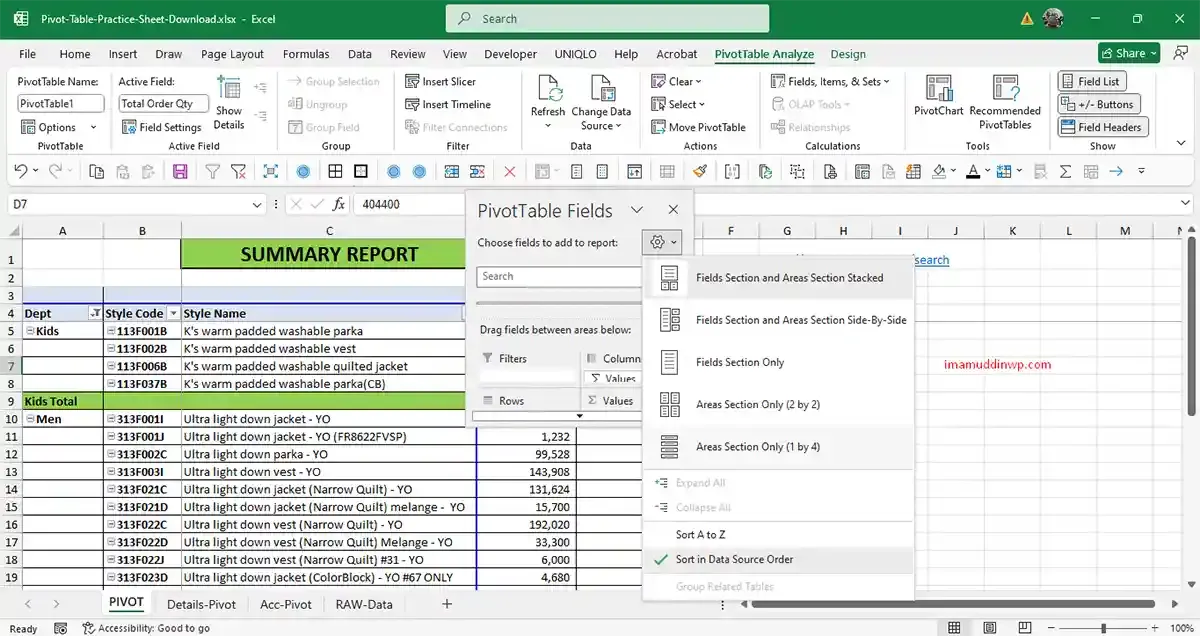
Why Download Pivot Table Practice Sheet?
- Hands-On Learning: Engage directly with the data and practice techniques that are crucial for effective data analysis.
- Flexible Practice: Customize your practice sessions to focus on specific areas where you want to improve or reinforce your overall understanding of pivot tables.
- Accessible Resource: Available for download, this practice sheet can be used anytime, allowing you to fit your learning into your schedule.
Download the "Pivot Table Practice Sheet" today and start honing your skills to unlock the full potential of pivot tables in your data analysis tasks. Whether you're preparing for a project, a job interview, or simply looking to enhance your proficiency, this resource is an invaluable addition to your toolkit.
You may also like...
Pivot Table Exercises With Answers PDF - The Conclusion
We strongly believe that this article will play an important role in learning and practicing with Pivot Tables, especially for beginners. If you have any questions or queries, don't hesitate to comment, we will try our best to solve any types of problems of Excel Pivot Tables.
Thanks for your patience in reading the Pivot Table Exercises With Answers PDF. Thank you for being with us. Start practicing today, and unlock the full potential of your data analysis capabilities with Pivot Tables!
![Pivot Table Exercises With Answers PDF - [Pivot Table Example]](https://blogger.googleusercontent.com/img/b/R29vZ2xl/AVvXsEjpiToiG-Vt1p52sO-RqgGSmwZXh5DoMuJClCKcMpeVHc-eQwflkwDVgocqnUjtimvIEPqoqzev3Llus0TqX0zrPnMYCzFho8PpU_zEcNgzn1ZiFJESXVnsNibyf_UzWb9n67Iz9F_xSOTooVAEC3JcTdjoYdsxKj9r0Eyf7rNDujjlIGp-EfYYobtmSqM/w200-h200-p-k-no-nu/Pivot-Table-Exercises-With-Answers-PDF.webp)